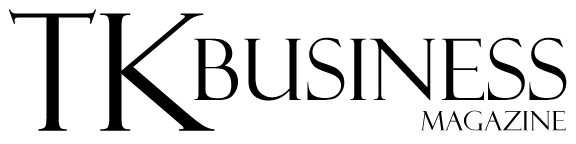Top 11 Tips on Protecting Yourself Online
How can we protect ourselves and manage better passwords without losing our minds?
Change default credentials: Wi-Fi routers, smart appliances, smart TVs, smart home technology, and wearable technology have cloud connection, and each have a default username and password. As soon as you unbox and power up, set up new credentials and disable the default ones.
Use strong passphrases: Passwords can be difficult to remember, especially if they are created for maximum strength. Passphrases are easier to memorize and stronger than a password if you follow these rules.
Choose a phrase that has at least 25 characters. For example, “I’m dreaming of a White Christmas” is 33 characters long, including spaces. With a few simple substitutions, “I~m_Dr3@minGuv4wHite{hris+Mas” you meet the password requirements and have a “password” you can remember! Note: this is an example. Avoid popular song lyrics or other phrases that might be easily guessed.
Use at least five words in your passphrase. Remember a passphrase doesn’t need to be grammatically correct or even make sense, it just has to be easy to remember. A passphrase such as, “black terrier angry haikus loudly” is a good example.
Use simple substitutions or transpositions with upper case letters, punctuation marks, and numbers to satisfy website requirements.
Don’t use common names or dates, such as a family member, pet, birthday or anniversary. This information is too easily obtained.
Use different credentials for work and home: Keep your work and personal accounts separate in every way, including passwords or passphrases.
Ensure you have different passphrases for each account: Many websites use your email as your username, so make sure you have different passphrases for each account, especially financial or online shopping.
Don’t allow a website to log you in using Facebook or Google: A cybercriminal would only have to compromise one set of credentials to steal your information or assume your identity on several websites.
Change your passphrases regularly: It has been said passwords are like a toothbrush – don’t share it with anyone and it replace it every six months. Unlike a toothbrush, passwords wear out faster, so change them every 90 days.
Don’t share your passwords or passphrases: The IT folks at work can change your password if they need to login as you, but no one else should have access to it.
Don’t save credentials to your browser: While this is convenient, the browser stores the credentials in a well-known location in an easily readable format. Instead…
Use a strong password manager: Even using passphrases, the number of credentials we need to manage becomes overwhelming. A good password manager, such as LastPass, Dashlane or 1Password, is cost-effective, stores credentials securely, and will allow you to set up a recovery account for your spouse, or other trusted individuals, in case of emergency.
Use multifactor authentication: Most reputable websites offer this as a code sent via text after you enter your password. While this doesn’t make passwords simpler, it does increase the security of your online presence, making your passwords a less attractive target.
Stay informed: Target, Home Depot, Equifax, and Facebook suffered major security breaches within the last two years. The faster you change your passwords following such an incident, the less likely you would be exposed to further issues.
Being a citizen of the online community has many positive benefits, so keep yourself safe. Practice the steps above and your travels on the Information Superhighway will avoid those potholes!
image